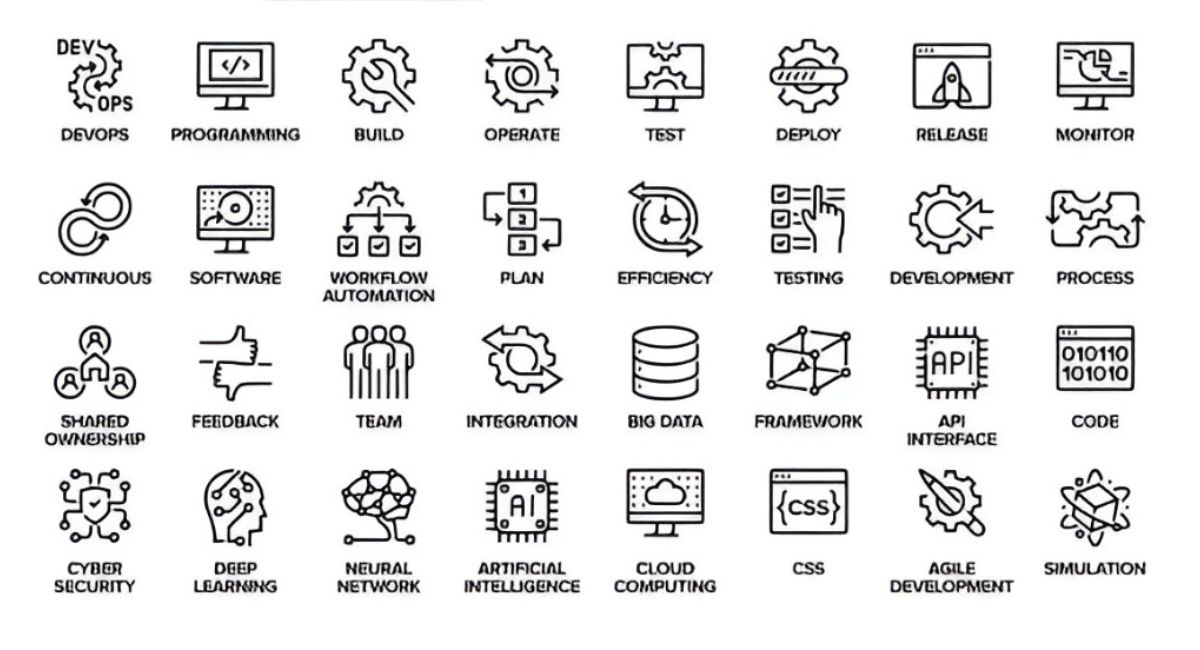The Best Devices for AI Work: Choosing the Right Hardware for Every Field
Artificial Intelligence (AI) has become one of the most resource-intensive areas in technology. Whether you’re building large-scale deep learning models, running lightweight AI experiments, or applying AI in specialized domains like robotics or natural language processing (NLP), your choice of device matters. The right hardware can drastically improve performance, reduce training time, and even cut costs.
In this article, we’ll explore the most suitable and appropriate devices for working in different fields of AI—so you can match the tool to the task.
1. AI Research & Deep Learning: High-Performance GPUs and Workstations
For researchers and professionals developing advanced deep learning models, computational power is key.
- Best Devices:
- NVIDIA RTX 4090 / A100 / H100 GPUs – Industry-standard for large neural networks.
- Custom AI Workstations with high VRAM (≥24GB), large RAM (≥64GB), and fast storage (NVMe SSDs).
- Cloud GPUs (AWS, GCP, Azure) – Ideal if local hardware is too costly.
- Why Suitable: Deep learning frameworks like TensorFlow and PyTorch thrive on parallel processing. GPUs drastically cut training times compared to CPUs.
2. Natural Language Processing (NLP): Balanced Laptops and Cloud Solutions
NLP tasks such as chatbot development, text generation, or fine-tuning large language models don’t always need super-expensive setups.
- Best Devices:
- MacBook Pro (M3 Pro/Max) – Efficient for Python-based NLP work.
- Lenovo ThinkPad X1 Carbon / Dell XPS – Reliable for long coding sessions.
- Google Colab Pro / Paperspace – Access to GPUs without local investment.
- Why Suitable: NLP often requires quick prototyping and GPU bursts rather than constant massive training. Cloud resources combined with a solid laptop work best here.
3. Computer Vision & Image Processing: GPU-Powered Laptops and Workstations
Working with high-resolution images, object detection, or video analysis needs robust hardware.
- Best Devices:
- NVIDIA Studio Laptops (Razer Blade, ASUS ROG Zephyrus) – Portable yet GPU-optimized.
- Workstations with RTX 3080/4090 or Quadro GPUs – Better for large-scale computer vision research.
- Edge AI Devices (NVIDIA Jetson Nano / Xavier NX) – For deploying vision models on robots or IoT devices.
- Why Suitable: Vision workloads rely heavily on GPU computation for tasks like convolutional neural networks (CNNs).
4. Robotics & Edge AI: Embedded Systems and Specialized Boards
When AI leaves the lab and enters the physical world (robots, drones, autonomous cars), power-efficient devices are essential.
- Best Devices:
- NVIDIA Jetson Orin, Raspberry Pi 5 (with AI accelerators) – Compact but powerful enough for inference.
- Google Coral Edge TPU – Lightweight deployment for image recognition and IoT.
- Industrial PCs with GPU cards – Rugged solutions for autonomous systems.
- Why Suitable: Robotics requires real-time AI with low latency and energy efficiency, not bulky servers.
5. AI for Data Science & Analytics: Mid-Range Laptops and Cloud Tools
Not every AI task involves massive neural networks. Data analysis, predictive modeling, and ML pipelines often run fine on less intensive devices.
- Best Devices:
- MacBook Air (M2/M3) – Excellent for Jupyter notebooks and ML prototyping.
- HP ZBook / Dell Precision Laptops – Good for data wrangling and visualization.
- BigQuery, Snowflake, Databricks (Cloud Platforms) – Handle large datasets without overloading local hardware.
- Why Suitable: Data science requires strong CPUs and RAM for preprocessing but doesn’t always need the latest GPUs.
6. Generative AI (Art, Music, Content Creation): GPU & AI-Optimized Laptops
Generative AI, including tools like Stable Diffusion, MidJourney-style apps, and AI music/video generation, relies heavily on GPUs.
- Best Devices:
- MSI Creator Z16 / ASUS ProArt – Built for creatives with AI acceleration.
- Desktop PCs with RTX 4090 – Smooth rendering for AI image/video generation.
- RunPod, Lambda Labs (Cloud GPU Services) – Flexible and cost-effective for creative AI projects.
- Why Suitable: These tasks involve rendering and generative models, demanding both GPU speed and large VRAM.
Final Thoughts: Choosing the Right AI Device
The “best” device depends entirely on what field of AI you’re working in.
- Deep Learning Research: Go for high-end GPUs or cloud GPUs.
- NLP: Balanced laptops + cloud services.
- Computer Vision: GPU-optimized laptops/workstations.
- Robotics & Edge AI: Jetson boards, TPUs, embedded devices.
- Data Science: Mid-range laptops + cloud analytics.
- Generative AI: GPU-heavy creative laptops/workstations.
In short: if your work involves training large models, invest in GPU horsepower. If you’re focused on deploying or experimenting, a balanced laptop + cloud approach is often the smartest.